Organize
Forms
As organizations become increasingly digital, physical forms are being phased out, which is being accelerated by recent advances in touchscreen technologies.
However, there are certain uses for which digital forms alone don't suffice just yet. And if these forms aren't well designed, they can waste a lot of time and money.
The size and shape of forms should be dictated by their intended use. Small forms are great for stickers and tags that require on-the-fly information gathering and display, while larger forms can be conveniently used in combination with a clipboard.
Design
Forms should be intuitive and utilitarian, giving their users exactly what they need for each use case, and no more. If the information gathered via hand-filled form will be digitized, the layouts of the physical and digital versions should be as similar as possible.
Material
Carbonless paper makes it possible to write information once and automatically have multiple copies of that information.
Processes
If carbonless paper is used, the pages usually must be collated before they are perforated and bound.Notebooks & Pads
Jotting down notes by hand may never go out of style. There is something special about physically writing and organizing ideas that simply works.
On top of all the benefits of writing notes by hand, custom notebooks and notepads are an easy way to keep your brand in the minds and eyes of those both inside and outside your organization.
Notebooks and notepads come in all sorts of shapes and sizes, and the best shape and size depends on the intended purpose.
In general, to be convenient and useful they are usually between 2" by 2", in the case of most Post-It notepads, and 8.5" by 11", which is the largest size to fit into most folders and binders.
Of course there are cases outside the norm, such as oversized notepads for use in meetings and other such group activities, or miniature ones for taking notes on-the-go or for highlighting certain pages of a book.
Design
Usually the best designs are simple and minimally-intrusive to the purpose of the product: writing notes. Therefore, space for writing should be maximized while the space taken up by the printed designs should be minimized.
Material
For most intents and purposes, thin paper works as notepaper. However, thicker paper should be considered for those who want to write on both sides of each page, as normal paper allows most inks to bleed through.
Processes
Depending on the product, finishing processes would include cutting, padding, binding, folding, UV coating (for covers), and/or collating (for carbonless paper).Sequential
Some types of documents require a sequential record, whether for organizational or regulatory reasons. Keeping thousands of documents in order, such as invoices, tags, forms, tickets, and checks, can be a huge hassle, especially if they are not numbered.
From the smallest of labels to event tickets to carbonless form booklets to poster-sized tags, sequential documents can come in just about any size.
Processes
Common finishing processes for sequential prints include perforation (tearable ticket stubs), padding or binding (ticket books), and collating (put the numbers in certain order).Calendars
For many, having a physical calendar in which to plan their time is an indispensable tool that will never be replaced by a digital one. Plus, they are a great way to add some functional decoration to a room or office.
An average wall-hanging calendar is around 9" by 12", which when unfolded, extends to around 18" by 12". However, one of the best aspects of custom-made products is that anyone can choose the options that best fit their particular needs.
Design
The most common design is some combination of the days of the month and a photo or design, typically filling opposing sides of a spread. For those who want more space to write, the days of the month could be enlarged to fill the entire spread.
Material
Calendars are typically printed on slightly thicker paper in order for them to have more of a solid feel.